Applying for Digital Signature certificate can be done in 3 ways:
1. You have to download, print and fill up the following “Subscription Form for DSC” with blue pen. You have to the send the DSC application form with attachments after duly attestation/notarized as mentioned in the checklist. Various categories of DSC application forms are given below. Click, download and print the appropriate DSC application form which suits your requirement.
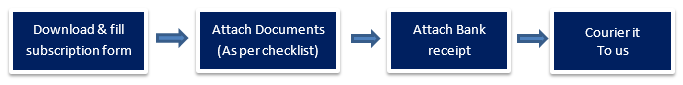
2. You can directly apply online for DSC by a click on “apply for DSC” link where you have to set a challenge passphrase as a security password. (The link available under quick links section) After this you need to follow all the mentioned procedural formalities under “DSC/Apply now” tab along with additional attachment of a print copy of “Certificate Enrollment for Request Number” page.
3. E-KYC is the third way for DSC proceeding. Here Applicant producing a finger touch on biometric device will be linked to the AADHAR database for e KYC confirmation. It is much faster and can save your valuable time and help you to obtain Digital signature at an ease. Also the number of required document are less compared to normal procedure and will be communicated you on your email-ID. You need to submit an online request for e-KYC proceeding.
Guidelines for selecting and filling a subscription form:
You might be a new user or little confused during which certificate to select? Or how to fill a subscription form?
Here we provided some guidelines and Certificate wizard for your convenience for right selection to meet the required need.
1. You can see a number of checkbox to fill. You need tick based on your requirement. We will understand it one by one.
- Class 2/Class 3 checkbox : These represent your class of selection. These Class 2 or Class 3 changes on the basis of your application or purpose of certificate use. Class 2 certificate mostly used for Income Tax e-filling, EPFO, MCA 21 e-filling, e-mail Signing & Encryption, Cersai, etc. Class 3 Certificate mostly used for e-Tendering, e-Procurement, customs e-filling, Patent & Trademark e-Filing etc.

- Individual/organization type : If you are using Digital signature on your individual capacity/ purpose then tick on individual checkbox. Or if you are using the Digital signature on behalf of organization then tick mark on organization checkbox.
- Signing or Encryption checkbox : you may need to tick mark on signing or signing & encryption. This totally depends on the basis of your purpose of applying for digital signature.
- 1 year or 2 years checkbox : It depends on how long you are going to use Digital signature.
2. Subscriber details : You need to all fill required details with Blue-ink ball pen and after the same need to check Spelling of Subscriber’s (Applicant’s) Name & organization/Company Name(in case of organization type) written on Form should match exactly with Proofs submitted. Else please give another proof, with matching spelling. All the documents should be in English language. If not then kindly get the documents translated in English language.
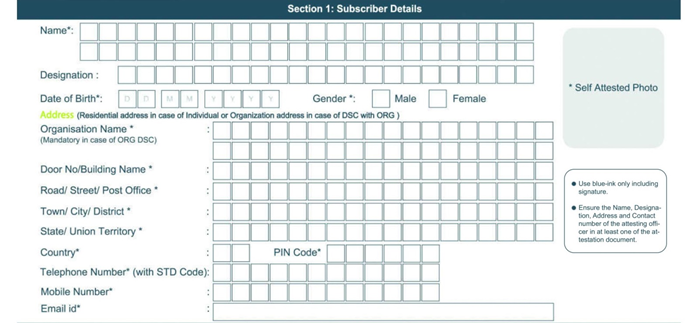
3. Identity Proof Details : We provided list of ‘required document’ section where you can comfortably understand the documents required for the process. Fill the details of your attachment with proper attestation as mentioned.
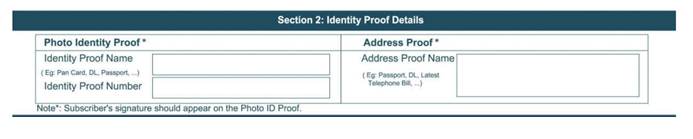
4. Declaration : Read it carefully and do fill as required.
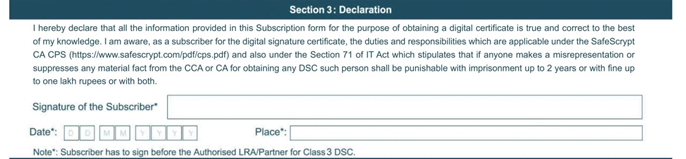
5. Authorisation (only for organization Digital signature) : If you are using digital signature on behalf of organization then kindly do fill it as required.
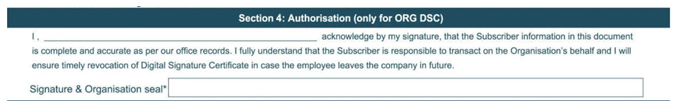
Download subscription form for Class 2 type Certificates :
Class 2 mostly requires in income Tax e-filling, EPFO, MCA 21 e-filling, e-mail Signing & Encryption, Cersai, etc
Individual – Individual digital signature users with class 3 type requirement can for opt for this.. can go for class 2 type DSC subscription.
Click here to download Individual Type form.
Company – It is required for authorized persons of Private Banks and Limited & Private Limited Companies with specified class 2 type subscription requirements. (The DSC will contain name of auth. signatory as well as Company. Here the applicant will be able to sign only for that company).
Click here to download Company Type form.
Government / Govt. Bank – It is required for the auth. Persons from the Government (Nationalized) Banks & Govt. Sector / Companies with specified Class 2 type subscription requirement. Class 3 mostly requires in e-Tendering, e-Procurement, customs e-filling, Patent & Trademark e-Filing etc.
Click here to download Government / Govt. Bank Type form
Individual – Individual digital signature users with class 3 type requirement can for opt for this.
Click here to download Individual Type form.
Company – It is required for authorized persons of Private Banks and Limited & Private Limited Companies (The DSC will contain name of auth. signatory as well as Company. Here the applicant will be able to sign only for that company).
Click here to download Company Type form.
Government / Govt. Bank – It is required for authorized persons from the Government (Nationalized) Banks & Govt. Sector / Companies with specified class 3 type subscription requirement.
Individual
Government / Bank Personnel
Company Personnel
College / NGO
You can pay respective charges/amount with following bank details.
Bank Details:
A/C Name : ACE Technology
Name of Bank : HDFC Bank Ltd.
Current A/c no. : 03222020000483
Branch : Goregaon West, S.V. Road, Mumbai.
RTGS / NEFT IFSC Code : HDFC0000322
Cheque MICR No. : 400240045
Account Type : CA
Bank Address : Evershine Angan, Bldg no. 4,
Jawahar Nagar, S.V.Road,
Goregaon (West), Mumbai- 400062.
Guidelines for Mobile SMS/Call Verification – For Class II & Class III
Mobile Call/SMS Verification is required for both Class 2 and Class 3
1. Toll free call: You can call to Toll free Number 1800 419 2929 and press 8. This will complete your verification for class 2 digital signature subscription and partial verification for Class 3 digital signature subscription.
[Verification Time: 9 AM to 8PM Monday –Saturday excluding national holidays]
OR
2. SMS to mobile number 09664166000 with following text format. This will complete your verification for class 2 digital signature subscription and partial verification for Class 3 digital signature subscription.
SAFE Request ID Email ID confirmed
Guidelines for Video Verification – Only for Class III Digital Certificate
An auto generated video link will be send to the subscriber’s mail Id through SafeScrypt server. After you click on the link, SafeScrypt video link page will be opened where you have to capture your (Subscriber) Video. During Video recording, you have to mention the respective details provided within the Certificate.
Toll free call/SMS confirmation followed by Video recording will complete your verification process for Class 3 Digital signature subscription.
For any query/help, you can contact to our respective representative.
